
Rhythm Taichi (with VR & XR support)
A downloadable game for Windows
Rhythm Taichi XR turns your phone into a motion camera, and is compatible with most custom songs on beatsaver.com. Also available as a second screen for your phone or as a standalone VR game.
A VR headset with motion controllers, or a mobile phone with Rhythm Taichi installed, on the same WiFi / LAN network, is required to play Rhythm Taichi on a computer.
If using your phone and not able to connect, ensure that the game is not blocked by windows firewall, the network is treated as "private," and UDP multicast / broadcast is enabled on the router. Alternatively, tether internet from your phone to your PC.
For XR mode, check out the manual and FAQ.
Rhythm Taichi XR is the "star of tomorrow" winner of the "MMPose 'Infinity Pose' Demo Competition 2022".
Awarded 5 stars at Taimienphi! (Review)
3D Rhythm, reinvented
Rhythm Taichi takes a fresh new approach to 3D rhythm games. Slide your fingers gracefully along the paths traced on the screen, following the beats of the music - it's like practicing Taichi with your fingers!
Swipe with style, swipe with ease
Rhythm Taichi is built from the ground up, optimized for touch input. A carefully crafted pathing algorithm provides a comfortable yet challenging amount of finger travel for each hand. We've also ruthlessly optimized the game's graphics and networking pipeline to ensure that the game responds quickly and smoothly to your actions.
Looks good, feels good too
The new touch tracking algorithm is more precise then ever - and with the innovative 'rainfall' style timing effects, you get instant feedback on your synchronization performance. Finishing a song is just the beginning - compete against players around the world by perfecting your runs and submitting your scores on the leaderboard!
Thousands of supported songs
Rhythm Taichi maintains compatibility with the beat saver song format, and provides an in-game integration with the beat saver API for thousands of supported songs. If you don't wish your songs to be indexed within the game, specify that in the description of your song on beatsaver and send us an email at tempstudiogames@gmail.com with the link.
You can also download songs from beatsaver.com yourself and install them by extracting to the following directory:
windows:
C:\Users\[Your username]\AppData\LocalLow\Tempstudio, LLC\Rhythm Taichi\savedsongs
It's time to dance in XR
Rhythm Taichi's 2.0 update features XR mode support on PC and Android. Powered by the latest advancement in artificial intelligence and machine learning, XR mode turns your phone into a high speed motion camera, without needing any specialized hardware. If you have trouble getting started, make sure to read the manual.
Virtual Reality Supported
Rhythm Taichi supports desktop VR setups (on Windows). Controller phone is not required, but can be used to sign in to submit scores to the leaderboard. Adjust the in-game height with the settings on the left part of the menu if your position is uncomfortable.
| Status | Released |
| Platforms | Windows |
| Rating | Rated 4.8 out of 5 stars (5 total ratings) |
| Author | tempstudio |
| Genre | Rhythm |
| Made with | Unity |
| Tags | 3D, dance, fitness, Music, Touch-Friendly, Unity, Virtual Reality (VR) |
| Average session | A few minutes |
| Languages | English |
| Inputs | Touchscreen, Oculus Rift, OSVR (Open-Source Virtual Reality), Smartphone, HTC Vive, Google Daydream VR, Google Cardboard VR, Windows Mixed Reality |
Download
Click download now to get access to the following files:


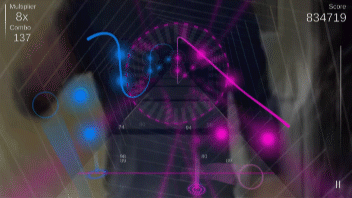
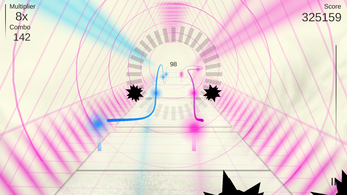
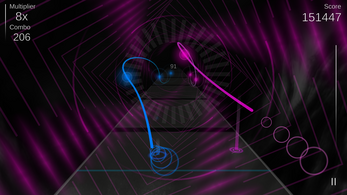
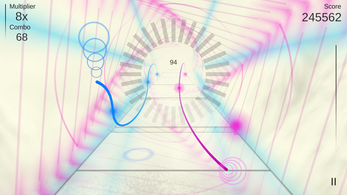

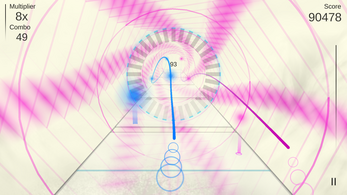
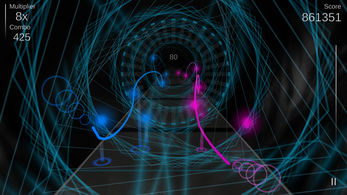
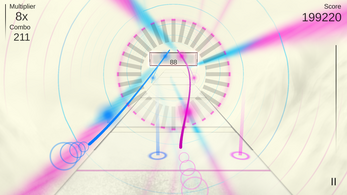
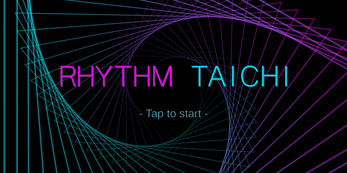
Comments
Log in with itch.io to leave a comment.
Try tapping on the top part of your phone?
but the pointer is still in the midder of screen
Do you have the latest version of the game installed? Are you able to go past the "initialize motion controllers" after the second phone connects?
The cursor should respond to tilting the phone around.
Feel free to email us at tempstudiogames@gmail.com for more direct troubleshooting.
1, i already got the lastest versio
2, when i connect 2 controller device and then hold press to accept controller 1 and controller , then and circle (pointer to chosse music think ?) stuck in the midder of screen (can't move it)
3, after connect 2 device i have to unplug my laptop to exit the game (that the only way i found to exit the game)
What is the model of your phone? What is the version code of your game? Maybe it doesn't have gyroscope and accelerometer?
Hey, I'm working on a rhythm mapping tool for games like yours. it's called MBOY Editor (https://vfpe.itch.io/mboy-editor) Do you want to try it for your game? Vic
was wondering what happened to the iPhone build of the game. Copyright I’m guessing?
No, it's not copyright. It takes $99/year to keep the game on the app store, the game doesn't make as much money.
I never had this problem with this game but its connecting forever!
disable network discovery on your pc (and virtual machine adapters if installed)
My game doesnt open it just has a black screen .-.
i was thinking of bringing the Quest Build to Oculus App Lab (obviously i won't make any money from it) but only if you let me do it.
I Think it would be nice to do just so that Oculus Quest Users can just use App Lab to download the Quest Build.
It is because the game needs 2 independent sources of input. A drawing tablet with 1 pen would be insufficient. Also why we couldn't support mouse and keyboard.
Почему когда я хочу подключить телефон к компьютеру то вылезает мой айпм компа и ничего не происходит как решить?
still waiting on the fix for searching on Rhythm Taichi for Quest
aswell i recommend putting the Quest Build up on Sidequest because you will get more people giving this game a try
El juego no tiene canciones y la pagina beatsaver.com creo q se callo :(
How i can add songs??
We're working on resolving this.
In the mean time, you can download zip's manually from beatsaver.com and put them in the game's directory:
C:\Users\[Your username]\AppData\LocalLow\Tempstudio, LLC\Rhythm Taichi\savedsongs
how to add song, when im on song section i cant find any,even i cant search a single song, with nromal internet nor VPN, pls help
We're working on resolving this.
In the mean time, you can download zip's manually from beatsaver.com and put them in the game's directory:
C:\Users\[Your username]\AppData\LocalLow\Tempstudio, LLC\Rhythm Taichi\savedsongs
Just did my first video on Rhythm Taichi aswell i brought the no ads to support you guys.
Colours are purposely in the beat saber colours since why not.
That's some cool edits! Thanks for your support!
and thanks for a fun rhythm game
Tested on Oculus Quest and the gameplay works well however stuff like searching songs on Quest doesn't work and when Recording using the built-in screen recorder it's out of sync even though gameplay is in sync to the one that played it also another thing that would be nice is seeing the score and combo without needing to turn to see it.
Another thing i noticed is that when downloading songs it does that thing where it only shows a bit of the screen while everything else is black until a song finishes downloading however this isn't a problem for me and when i did the beastsaber download (downloaded DADDY and My songs know what you did in the dark) it doesn't do that
Oh and there is no way to pause using the button with the 3 lines unless you press the oculus button forgot to say that
Try pressing one of the action buttons (A/B/X/Y) - don't know which one but one of them should pause.
I'll check that out but normally the Menu Button on Oculus Quest Games is to pause
it's the A button
What part of search doesn't work? Do you not get the keyboard or does it not search after you type?
Does not search after typing
Keyboard shows yet in a awkward postiton below my waist
Oculus Quest Version? I dont have a good pc to run oculus link, or any other VR
The game can run on pretty low-end PC hardware. (Something like a GTX 450 is probably good enough). Give Oculus link a try.
We don't have a oculus quest so we won't be able to make a version for it.
F. I have a UHD, and cant run VR/link.
We uploaded an experimental quest build.
Please let us know about the bugs!
i could test it out for you guys since i do have a Oculus Quest
We uploaded an experimental quest build.
Please let us know about the bugs!
Will do
Once my Quest is Charged i'll do it
Oh and i have played Rhythm Taichi on my phone and i find it fun it's similar to Synth Riders but in a Beat Saber way which work really well in 2D (this is before i tried the VR support), the guide line help you plan where to go so if you screw up, it's your fault.
I'm also interested in having some of my music in it (i understand if you don't but it would be cool to hear some of my music being able to be played) since i can see myself playing this game alot even though i suck at it and when i do have the money i'll get the Ad-Free thing to support you guys and because i hate ads.
Great game, but for some reason every time i start a song (in VR), the level is all the way on the side of my playspace, causing me to hit the wall. Maybe add a way to recenter the level to the playspace? or to where the player is standing?
sadly still not
Honestly, I find the pausing to be extremely stupid. I've paused the game by accident so many times and it's annoying.
alright this is just straight up bullshit
Sorry about this - there's a glitch with the database that returns scores in the wrong order. Please restart the game and the leaderboard will display normally.
How do i connect my phone to the game, i do everything the game says and don't work, pls help me
Does the name of the PC show up on your mobile device?
If all else fails, try connecting your phone via USB and use "USB internet sharing" from the phone.
On Bluetooth nothing happens, and i a ready try connect via USB, don't work.
Bluetooth is not supported.
Make sure your PC and your phone is on the same WiFi network, the network is set to "private", and game is not blocked by Windows firewall.
Is there a Linux version available?
I'm looking forward to it :)
on pc the game says i need to update even though im on the latest version
Strange, how did you update?
It should be fixed if you delete "version.json" file in the "Rhythm Taichi_Data" folder where the game in installed.
hi... for some reason... there's no sound coming out of the game.. :( I am using my PC connected to my android TV; my phone is the controller.
Sorry about this. The game is very standard when it comes to sound output. Can you double-check if your setup works for other games? The sound setting on your PC, for example, may need to be configured to send the audio to your TV.
Also, try installing the game natively on your Android TV. Does sound come out that way?
this game deserves more love
can you do vr in the desktop version?
We're working on it. Stay tuned :)
Olá, Eu instalei o game no PC e no telephone, mas não consigo realizar a conexão entre eles, ambos estão na mesma rede Wi-fi. Quando pressiono "Start as controller" em Settings->VR/PC/Remote, no celular, ele identifica o o computador, aparece o nome do PC na tela do celular, mas na tela do PC não aparece nada, continua escrito a mensagem : "Connect your phone to begin". Já tentei iniciar como administrador !
Please make sure the WiFi on your PC is set to "private" instead of "public".
this is an amazing game but i have one problem when i use my phone as a controller for PC rhythm taichi and as the game starts loading the songs the game crashes on my phone
Hi,
Apologies for this happening. Which version of the game do you have? Do you have any songs installed on your phone?
Try installing some songs manually onto the PC client by extracting .zip files from beatsaver.com to
C:\Users\[Your username]\AppData\LocalLow\Tempstudio, LLC\Rhythm Taichi\savedsongs
It may bypass the initial song installation and allow this to work.
Tempstudio